Rotation Builder
Introduction
⬥ The Rotation Builder is a tool that was developed by #pleb0025 to make writing rotations for guides easier.
⬥ Try it for yourself here: https://pvme.github.io/rotation-builder/
Rotation Builder Layout
⬥ When you open the website you'll see the a layout similar to the following.
 ⬥ Input Text is where your input text goes.
⬥ Input Text is where your input text goes.
⬥ Output is a live output of the emojis from your input text.
⬥ Copy Options allow you to copy the text in a couple different output options.
• Copy Discord copies the text as it would be input for a guide in PvME.
• Copy Draw.io copies the raw HTML for import into draw.io (a free online tool that helps make flowcharts, diagrams, etc.)
Input Text
⬥ When typing the name or alias of an emoji from #unknown-channel, the website will automatically display it as an emoji instead of text.
⬥ For example, typing the raw input text gbarge → assault → deci → destroy will yield the following output:
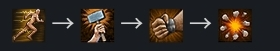 ⬥ More examples of how to format input are given on the website.
⬥ More examples of how to format input are given on the website.
Saving Output
⬥ To save it as an image: please screenshot only the output section.
• A picture of the rotation looks cleaner and is more easily shared with people than a ton of emoji text IDs.
⬥ To use emojis directly in a guide: use the Copy Discord button and paste the copied text into your guide.
⬥ Copying the data for draw.io: follow the tutorial given at the bottom of the website.