Ability Bar Builder
Introduction
⬥ Some guides require sharing an action bar to go alongside them, but it can be difficult to make in-game if you don't have spare action bars, or if you don't have the required abilities to do so unlocked.
⬥ A couple of tools have been developed that make this process easier.
Ability Bar Builder
⬥ Try it here: https://pvme.github.io/ability-bar-builder/
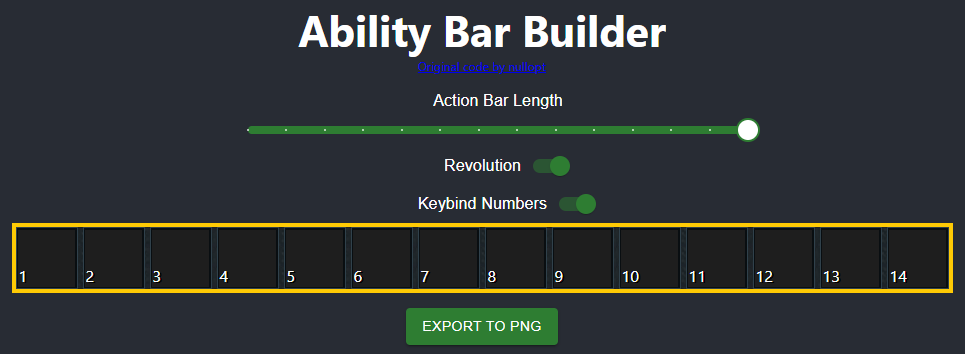 ⬥ This tool (created by #Unknown user) allows you to quickly create custom revolution bars that you can then take screenshots of, or directly export as
⬥ This tool (created by #Unknown user) allows you to quickly create custom revolution bars that you can then take screenshots of, or directly export as .png.
• You can then send it to #unknown-channel to get a image link to use in guides generated.
⬥ To use it, simply click on an ability bar slot and choose an ability to go there.
⬥ You can use the toggles above to change the bar length, toggle the yellow outline on/off, and remove the white number icons.
Revo Bar Tool
Note: This tool may sometimes be down (towards the end of a month), due to excessive traffic.
⬥ Try it here: https://revocalc.fly.dev/
 ⬥ This tool was created by #Unknown user and allows you to create custom revolution bars, similar to the Ability Bar Builder.
⬥ This tool was created by #Unknown user and allows you to create custom revolution bars, similar to the Ability Bar Builder.
⬥ To use it, drag and drop abilities from the menus above into the bar. To clear a slot on the bar, simply drag out the ability from it.
⬥ You can also simulate using the revolution bar in combat, to compare its long-term sustained DPS with other bars.