Guide Editor
Introduction
⬥ Try it for yourself: https://pvme.github.io/guide-editor/
⬥ The PvME Guide Editor, developed by #pleb0025, is a comprehensive editor tool to accelerate guide making for PvME.
⬥ It is the recommended way to write guides, as it makes it easier to check them with the live preview, and prevent issues from occuring with the help of the integrated error checker.
Editor Layout
⬥ When you open the website you'll see the a layout similar to the following.
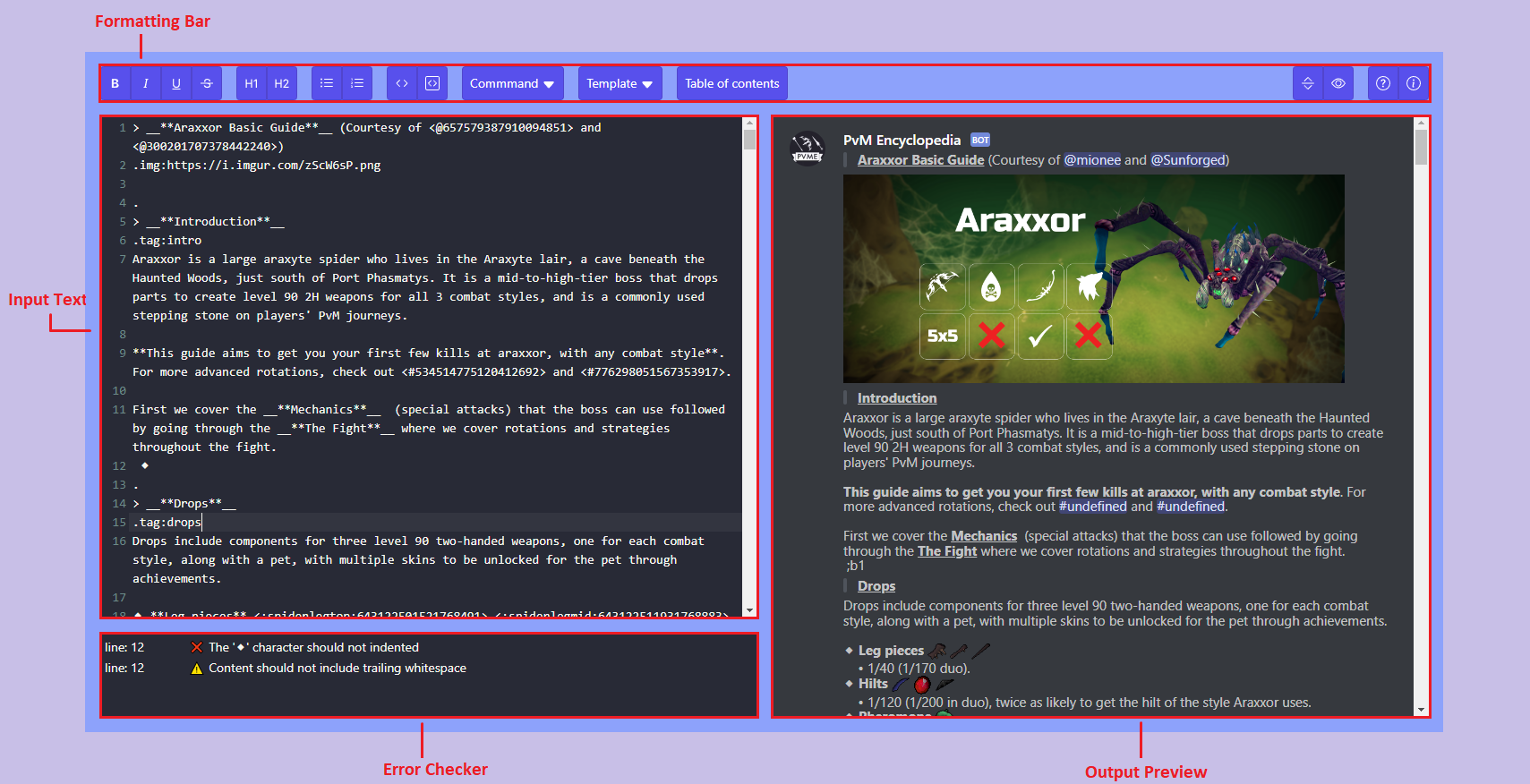 ⬥ Input Text is where your input text goes.
⬥ Input Text is where your input text goes.
⬥ Discord Preview is a live preview of what it will look like in discord.
⬥ Error Checker displays any formatting and syntax errors in your text that need to be corrected.
⬥ The Formatting Bar contains tools to help you format your input text.
• Covered in detail below.
Formatting Bar
⬥ The formatting bar at the top contains tools to help format your input text.
Text Formatting
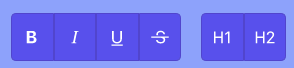 ⬥ B I U
⬥ B I U S - Bold, italicize, underline, and strike through.
⬥ H1 - Indents, bolds and underlines paragraph.
⬥ H2 - Bolds and underlines paragraph.
Lists and Code
 ⬥ 2 buttons on the left - Reformats selected text as bulleted and numbered lists, respectively.
⬥ 2 buttons on the left - Reformats selected text as bulleted and numbered lists, respectively.
⬥ 2 buttons on the right - Reformat selected text as inline code and as a code block respectively.
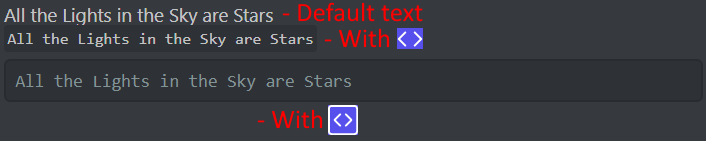
Commands and Templates
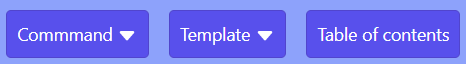
Misc. Buttons

⬥ <|> - Toggles automatically scrolling of the live preview to the bottom of the preview (mimics guide channels in the discord).
⬥ 👁 - Toggles the live preview on/off, useful for reducing lag when writing very long guides.
⬥ ? - Shows formatting shortcuts and features, and instructions for the editor.
⬥ ⓘ - Some quick links for editors may use, as well as the GitHub issues tab for this website editor for any updates that are in the works.
Input Text
⬥ Use the left box for input text to write the raw content for your guides.
⬥ There is a live preview on the right, as shown in the layout image above.
⬥ See the question mark ? button on the top right of the web editor for tips to make editing a little quicker.
Error Checker
⬥ If any style or formatting errors are present in your guide, then they will be listed here.
⬥ The checker is the same as the one used during pull requests on GitHub, so if you see any errors here, fix them before submitting it!
Video Tutorial
If you prefer to watch a video guide, then see the following tutorial by #trackandxc: https://youtu.be/LQWuufctPLA